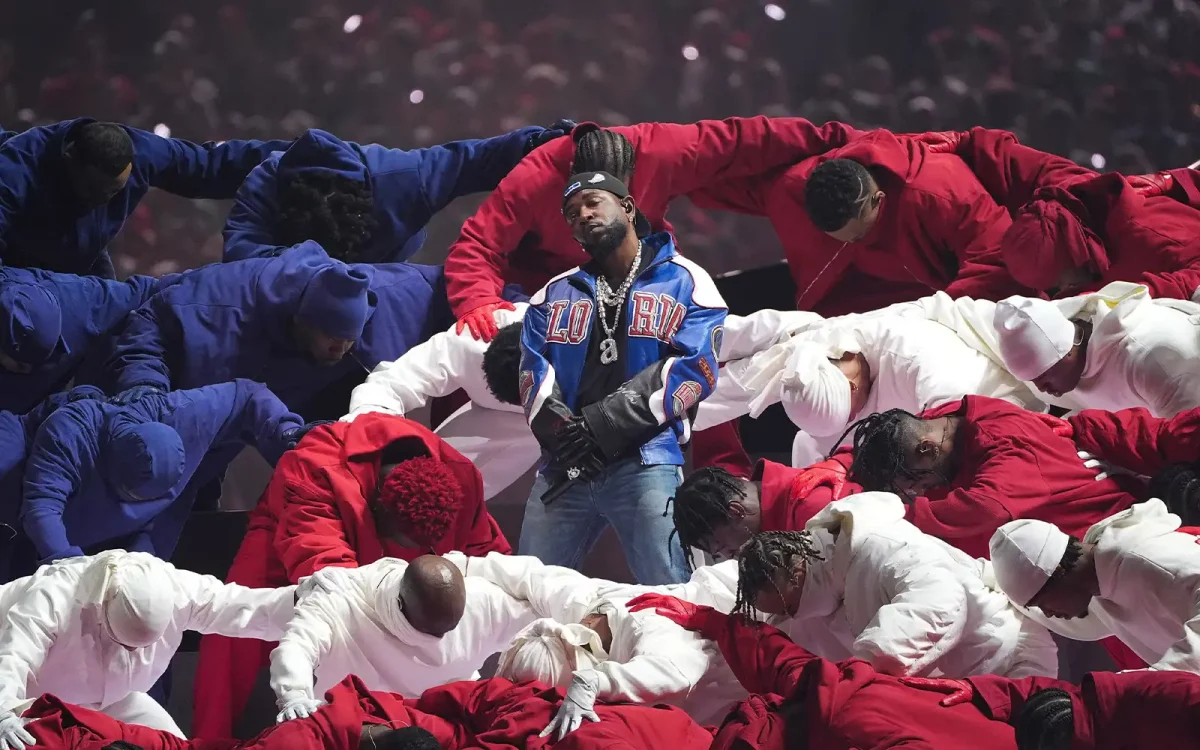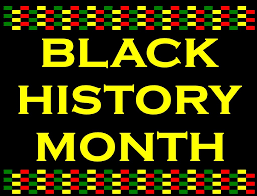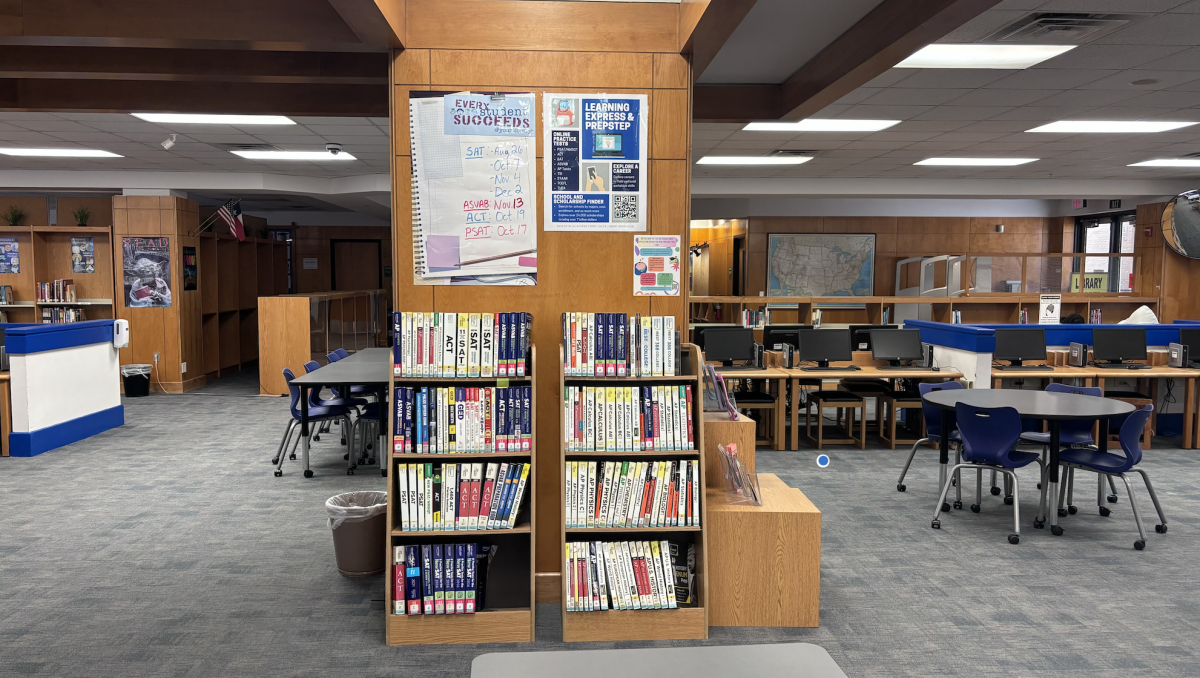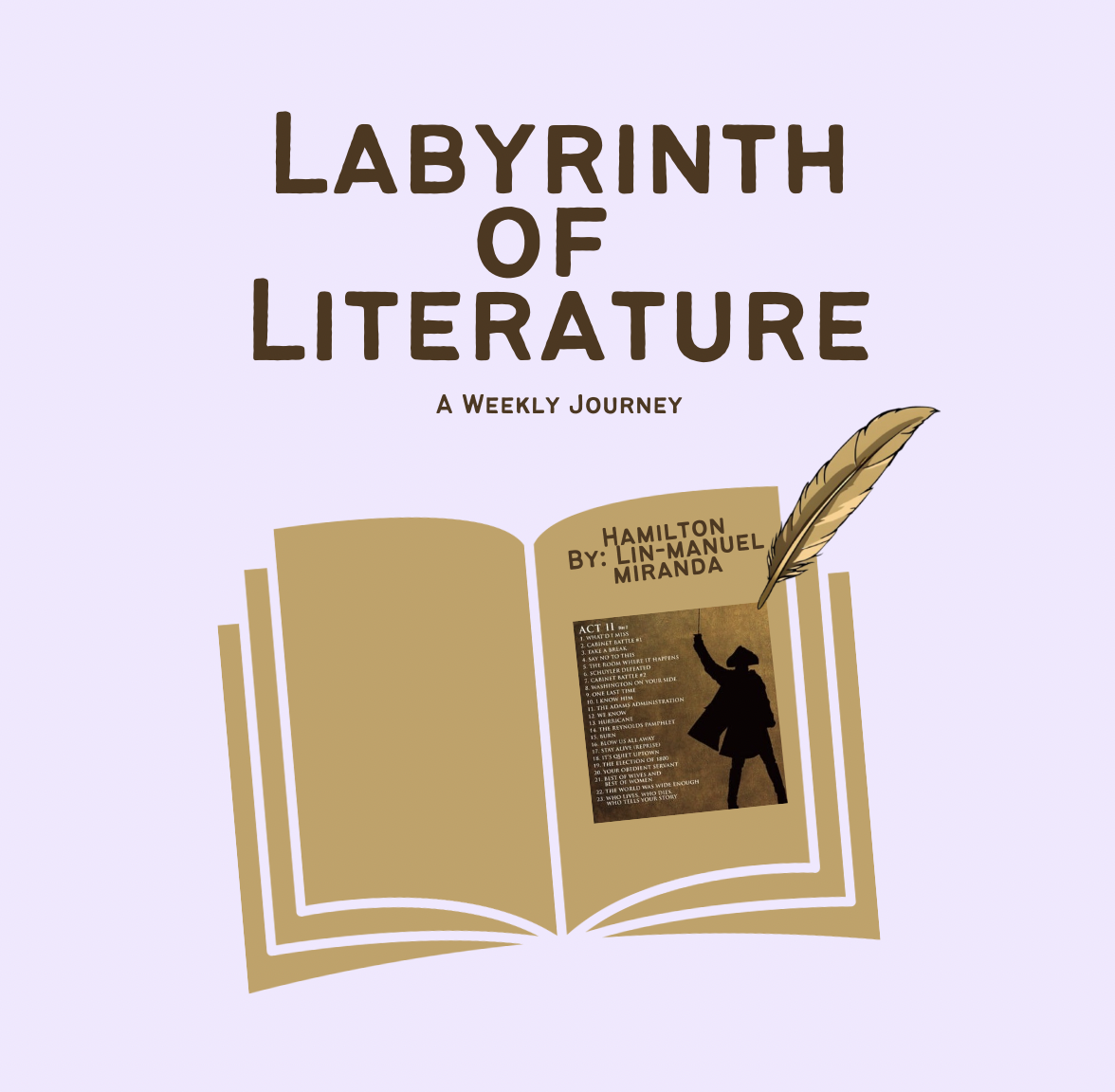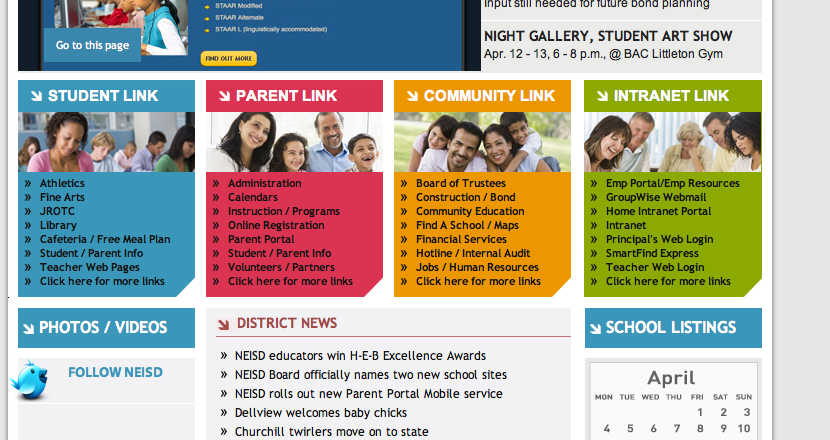The worst kind of problem is one that the majority of people cannot solve. This is occurring all over our district through the form of malicious viruses and a slowdown of the servers. Even whole sets of computers in the computer labs are unable to function, and are flooded security issues that only a trained professional would be able to fix.
More recently our own district website, http://www.neisd.net/, was infected with an extremely dangerous virus, not even the default web browser (Internet Explorer) detected this. The web browser Firefox seems to be the only one that picked up the problem, it has been resolved as of the beginning of the week. All the network drives are also read only files until further notice.
Yet it leads to the realization that someone or a group of people are attacking our privacy. With the inclusion of outdated software and a limited amount of specialists our setup seems faulty, yet the district was able to fix their website in two days.
“Currently there is a larger scale problem than just on our campus, it is district wide. They have also hired more professionals to help fix the Malware, etc, etc…” Video Tech teacher, Mr. Matt Saucier said.
Here are some quick tips to ensure the safety of our computers.
- Scan flash drives at home for malicious content before using them at school.
- If you don’t know if a website is safe, run it through Google first. Google scans the website when you click it, and tells you if it’s infected.
- Do not download anything unless it is pre-approved by the teacher.
- Proxy websites are extremely harmful to computers
- Ctrl+Alt+Delete is actually harmful to your computer, it completely shuts down your processor.
- I know flash games are fun and all, but some of those flash sites are extremely shady.